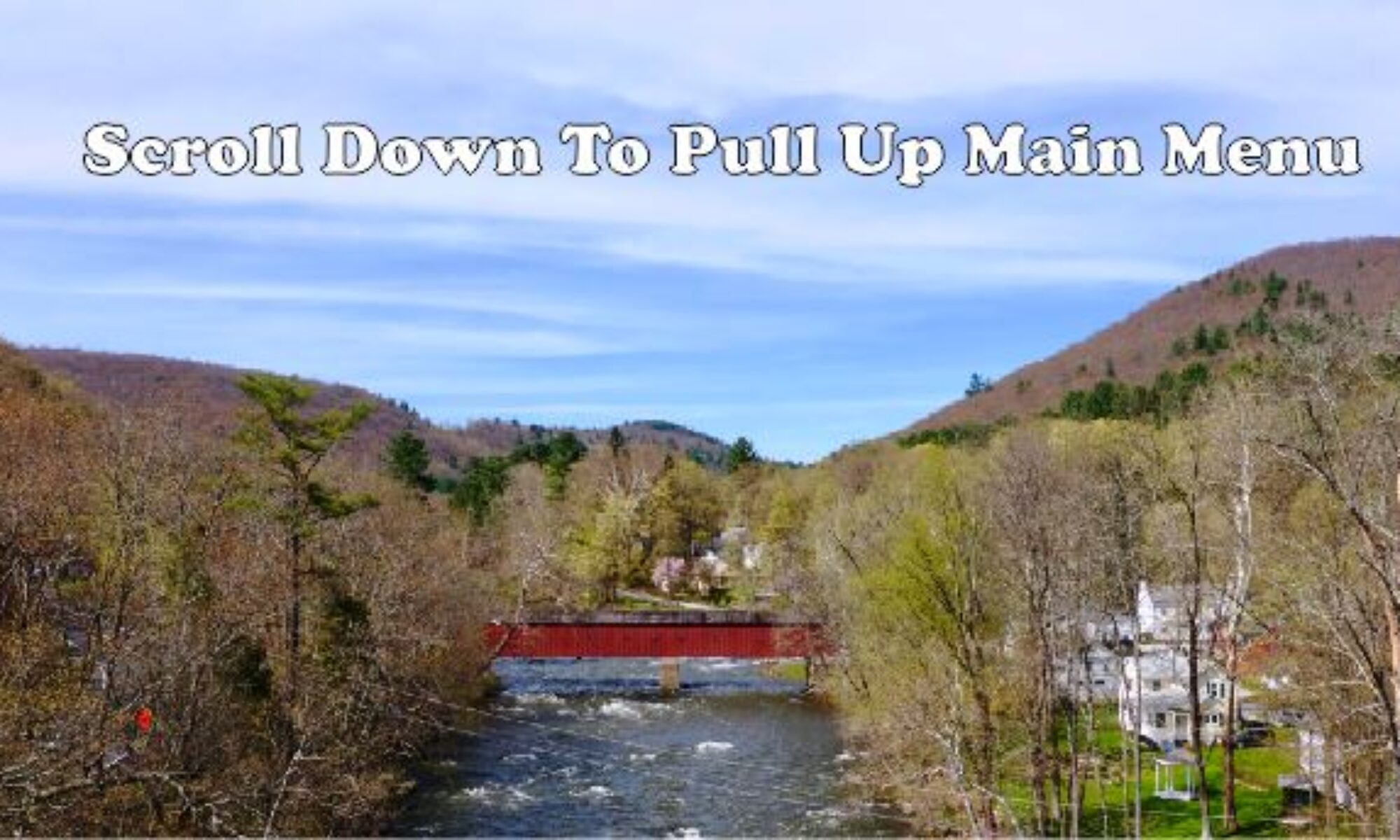How to navigate the menus of this website.
Move your mouse up to the Resources tab then hover over it until you see the heading you would like to explore. Move your mouse down to that area and if there’s a > then another menu will explode out, and you’ll be able to make a selection.

Above, is a view of a visit who has hovered over the Resources tab to find the menu on the left. Scrolling down to “Fly Fishing (Strategy, Water Condifions, Flies and Opinion, they can select from the 2nd box on the right to find the pages they’d like to view.
Yes, it’s just that easy!
Most tabs on the main menu have similar dropdown boxes which which you can choose what you’d like to see.
Are You Using A Phone to Visit?
This website uses menus to navigate the website. While most computer users don’t normally have a problem navigating the website, people using their phones do. If you are using a phone, please READ these directions. First, click on MENU then, finding the name of the main tab you want, scroll over to the right arrow at the end of the line and click on it to find an individual page. This is how you navigate this website while using a phone. For a much friendlier and easier experience, please visit using a computer.